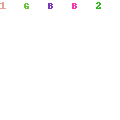Two weeks ago I told you several things that you need to know about passwords. Today I’ll give you step by step instructions on how to make a strong, secure password that will meet requirements and that you will eventually remember. Trust me, you CAN remember them.
The sentence method:
Open up a program on your computer that you can free-flow type in. That’s most likely to be a word-processing program or text editor like notepad, but if you really love Excel, you can use that.
Type a sentence with as many words in it as you need for characters. You may not have a specified length, but if you do, that is how long the sentence needs to be. The sentence needs to make sense to you, but it doesn’t need to be true. Here’s an example: As Alice fell deeper and deeper down the rabbit hole she began to wonder where she might come out. Nineteen words; if you can remember that sentence, you have the start of a strong password. Type the sentence until you can do it without looking.
Reduce the words to initial letters: AAfdaddtrbsbtwwhmco.
Find letters that can be changed to characters and numbers. Your password requirements may call for some creativity in exchanging. Here’s one possibility: A@fd&ddtrh$b2wwSmc0.
Type this series if characters over and over, repeating the sentence as you type it, until you can type it quickly without looking at the previous line.
If you need a reminder, you can write the sentence out, but you shouldn’t need to write the password itself once you have been able to type it several times without looking at the characters.
The phrases method:
I had one password requirement once that needed an exact number of characters, a certain number of digits, a certain number of non alpha-numeric characters, no consecutive repeating characters, first character must be alpha; this was rough! But I was able to come up with a method that worked.
Someone’s first and last name; two words about them; a two-digit number about them; and a characteristic about them.
Arthur Frederickson; school friend; 12; football.
I’m going to use dashes for the non-alpha characters; so we go AF-sf-12-fo0tbal
If you need to change passwords periodically, you can swap out what gets capitalized; incrementally increase the digit; swap out different characters for the dashes. But this will create a nice, strong password that you can remember without writing it down.
Multiple words
Since the password cracking software looks first for words that are in the dictionary, combining several words into one long word can create a strong password, like these:
ninjasinmypants
oceansneakerpeppercomputer
imightbemovingtomontanasoon
You can do it!
Once you get the hang of one of these methods, you can combine them in any way that works for you. Remember from the last post, you don’t want to use the same password in a bunch of different places. Going about it this way, you shouldn’t need to.You will still need a method to keep track of which one you use where, and you can find that in the previous post.
Let me know if you’ve tried these, or other methods that worked for you. Share what you have learned with others.
-
Recent Posts
Recent Comments
- Change the Frame: How Shifting Your Perspective Can Transform Your Life | SouthernFriedYanqui on How to Prioritize a Long List of Items
- Change the Frame: How Shifting Your Perspective Can Transform Your Life | SouthernFriedYanqui on How to Effectively Manage Your Time and Energy
- How to Effectively Manage Your Time and Energy | SouthernFriedYanqui on You’re Not Really Multitasking
- Work/Life Balance: From 20th Century Norms to Digital Age Challenges | SouthernFriedYanqui on Embracing Change: The Art of “Quiet Quitting”
- Navigating Quiet Firing: Strategies for Employees - SouthernFriedYanquiSouthernFriedYanqui on Embracing Change: The Art of “Quiet Quitting”
Archives
- August 2024
- July 2024
- June 2024
- May 2024
- April 2024
- March 2024
- November 2023
- October 2023
- September 2023
- August 2023
- July 2023
- June 2023
- May 2023
- April 2023
- August 2022
- November 2021
- December 2020
- April 2020
- July 2019
- January 2019
- August 2018
- January 2018
- November 2017
- October 2017
- August 2017
- February 2016
- July 2015
- May 2015
- September 2014
- April 2014
- March 2014
- February 2014
- January 2014
- February 2013
- January 2013
- December 2012
- November 2012
- October 2012
- September 2012
- August 2012
- July 2012
- June 2011
- May 2011
- March 2011
- February 2011
- January 2011
- December 2010
- June 2010
- March 2010
- November 2009
- October 2009
- September 2009
Categories
Meta